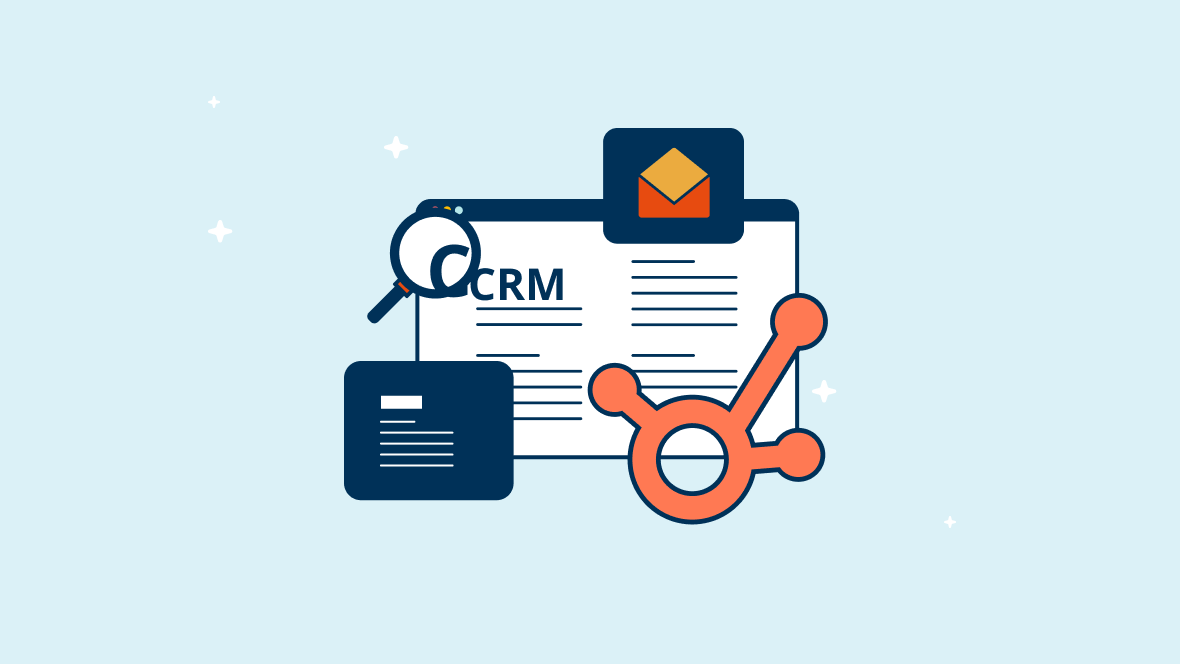How to Clone a Deal on HubSpot Easily
Find out how to duplicate your HubSpot transactions in just a few clicks
Why clone a transaction on HubSpot?
Cloning a transaction on HubSpot can save you precious time, especially if you manage many similar transactions. It allows you to quickly replicate essential information without having to enter everything manually.
What's more, transaction cloning ensures consistency in your sales processes and helps you avoid common data-entry errors. In short, it's an innovative and effective solution for optimizing your workflow.
Preliminary steps before cloning a transaction
Before cloning a transaction, it's important to check that all the information in the original is up-to-date and correct. This includes contact details for the customer, the company, the products or services involved, and the stages in the sales process.
Also make sure you have the necessary permissions to clone transactions in your HubSpot account. Once you've completed these checks, you're ready to begin the cloning process.
How to clone a transaction: step-by-step guide
1. Ask one of our experts to install our HubSpot Interface Extension: Duplicate Deal
2. Open any transaction in HubSpot.
3. Click on the "Duplicate Deal" tab at the top center of the page.
4. Modify the properties if necessary.
5. Select the required associations (Contact and/or Company).
6. Click on the "Submit" button to create a new transaction.
7. After submission, an "Open Duplicate Deal" button will appear to the left of the "Submit" button.
8. Click on the "Open Duplicate Deal" button to open the duplicate deal.
9. Check the property data in the newly duplicated deal to make sure everything is set correctly.
See how to duplicate your HubSpot transaction in video
Maximizing efficiency after transaction cloning
Once the transaction has been cloned, use HubSpot's automation tools to track the next steps in the sales process. Schedule reminders, assign tasks and use automated emails to maintain momentum.
And take advantage of HubSpot's reporting and analytics to assess the effectiveness of your cloned deals and adjust your strategies accordingly. This will help you maximize your productivity and reach your business goals faster.

Pour ne rien louper des conseils de nos experts Diginautes, inscrivez-vous à la newsletter !
Heading 1
with a request body that specifies how to map the columns of your import file to the associated CRM properties in HubSpot.... In the request JSON, define the import file details, including mapping the spreadsheet's columns to HubSpot data. Your request JSON should include the following fields:... entry for each column.